Getting Started with a Self-Hosted WordPress Blog
There are thousands of rich plug-ins for WordPress, most of these free, and these extend the WordPress platform in almost every way imaginable.
You’ve gotta get a WordPress blog, if you don’t have one already. You will need a domain and a hosting account to install WordPress.
Even if you are not tech savvy, don’t worry! This guide will tell you everything you need to know. You can do it.
Here’s a step by step guide explaining everything you need to know; from getting setup with a domain and hosting, to installing WordPress with the GoDaddy Hosting Connection.
First you will need a Domain
First of all you are going to need a domain name. The best place to get a domain is fromGoDaddy, they are the largest domain registrar in the world, and also one of the cheapest.
Take your time and choose a domain name that is meaningful to you, and memorable. A .com is best.
You can pick up a domain for less than $10, and if you use the coupon codes chill8 for 10% off or chill10 to get a domain for $7.49.
You will also need a Hosting Account
Now that you have a domain you will need a hosting account so that you can install WordPress and build your blog.
Although I could make much more commission by recommending you go with another web host, my web host is GoDaddy, I know they have awesome customer service, and I recommend you go with them.
Once you have a GoDaddy hosting account there are five simple steps you need to take to activate your domain within your hosting control center.
I’ve snapped a few screen captures showing the exact five steps you need to take so that your domain becomes “live.” Once your domain is live on the GoDaddy grid server you can install WordPress.
Step #1: Select Hosting Management from the “Hosting” drop down menu on Godaddy.com
Step #2: Launch Web Hosting. This will take you to the Hosting Control Center.
Step #3: Click on “Your Domains” within the Hosting Control Center.
Step #5: Enter your domain name and name of the folder within your file server where you want the files for your site to be hosted.
Congrats, once you select “OK” it will take about 10 minutes for your domain to register and become live.
Once the status of your domain switches from “pending” to “Setup” you are ready to install WordPress. The hard part is over! ![]()
How To: Install WordPress with the Godaddy Hosting Connection
Go to the Godaddy Hosting Connection web application portal and the short video below will show you exactly what you need to know…
Installing a WordPress Blog with the GoDaddy Hosting connection is very easy. In the video above it takes me about one minute to do.
When WordPress is installed (This takes 10-20 minutes) you will be sent an email from GoDaddy letting you know.
At this point you can surf to www.yourdomain.com/wp-admin and login to your WordPress dashboard.
Congrats, you just installed WordPress. Now you just need to install a great looking blog theme and you will ready to rock the internet! ![]()
Feedback
What is your domain? Did this guide work for you? Let me know in the comments below.
In association with:
The ARB Team
Arbitrage Magazine
Business News with BITE
Liked this post? Why not buy the ARB team a beer? Just click an ad or donate below (thank you!)

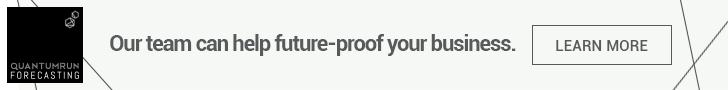
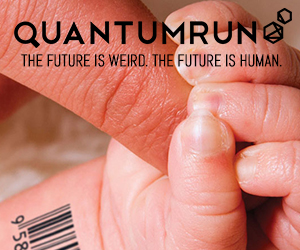





















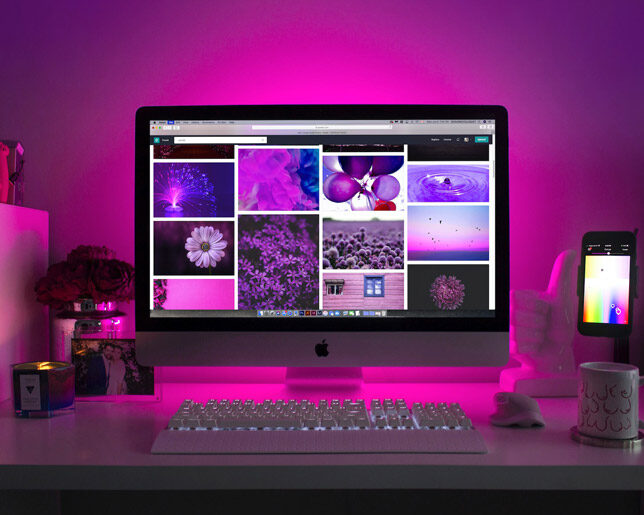










Share the post "Getting Started with a Self-Hosted WordPress Blog"