Social Skills in a Cyber World
The Newspaper Test: would you be comfortable with your post being discussed in the local newspaper? The Grandmother Test: would you be comfortable explaining the content of your post to a grandparent – even a hip one? The Professional Test: if you’re looking for a job, would you want your potential employer to see your post? The Future Me Test: will this post still be something you’re re comfortable with if your circumstances were to chance (careers, friends, lifestyle, etc.). If a post doesn’t pass all of those tests, there’s a good chance that the information should not be posted.
The email and texting section is a checklist of items to consider before clicking send, post or tweet. First, check that the addressee(s) the message going to are intended recipients. Check the language, as sarcasm and emotion are not easily conveyed through text. Finally, you are angry or upset while writing, try saving a draft and coming back to it later. You may want to reconsider the wording used or whether it needs to be sent at all.
The Carleton microsite then presents information on photos and videos. The first advice given is to consider is whether the photo passes the four social media tests. If not, be intentional about who will have access to it. Consider whether there is anything showing in the photo or video that puts safety or dignity at risk or that should not be shared. Check the photo for personal information such as an address or photo number. Finally, consider whether the people who have access to this photo or video be able to tag or caption it without your consent.
The University of Toronto also has a microsite entitled, Online Smarts. Though an utoronto.ca account is required in order to access the full extent of their information, four helpful subsections are available to the public: socializing online, organizing activities online, safety online and online research. The site reminds students that sites like Facebook had graduated privacy settings and have been (somewhat) responsive to consumers’ demand for more control over their privacy.
However, the default is often to opt users out of these privacies settings and users must manually change them. The UofT site also links readers to information concerning their legal online privacy rights. The Personal Information protection and Electronic Documents Act (PIPEDA) governs the topic of data privacy, and how and how private-sector companies can collect, use and disclose personal information in Canada. However, the social media is progressing at such a rapid pace it is near impossible for policy to keep up. The Information and Privacy Commissioner (IPC) of Ontario, Canada used to have a document entitled How To Protect Your Privacy on Facebook: A Step-by Step Guide. Unfortunately, this guide has been removed and is no longer updated due to the frequent changes by Facebook that make it exceedingly difficult to stay current. The IPC’s, Dr. Ann Cavoukian advises that, as a general rule, “think before you post” anything on a social networking site. She continues by starting that users should use the maximum privacy settings for any information that they would like to have restricted to a limited network of social contacts.
The internet has undoubtedly revolutionized social interactions. Therefore, it is crucial to maintain an online persona that your grandmother, employer or future self would be proud to know.
–
Rebecca is a fourth year student at Carleton University in Ottawa, Ontario. She is majoring in Political Science with a specialization in International Relations and a minor in English Language and Literature. She hopes to one day work as a political journalist for Al Jeezera English or as the Editor-in-Chief for Vogue.

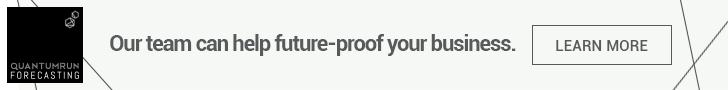

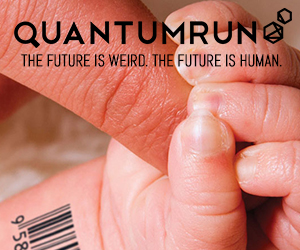
















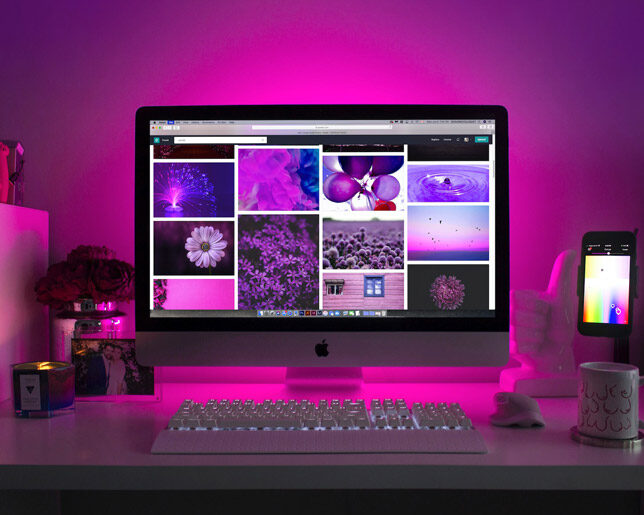










Share the post "Social Skills in a Cyber World"